Tutorials

50 sec
Sharing files with Share&Log
Learn how to create shares
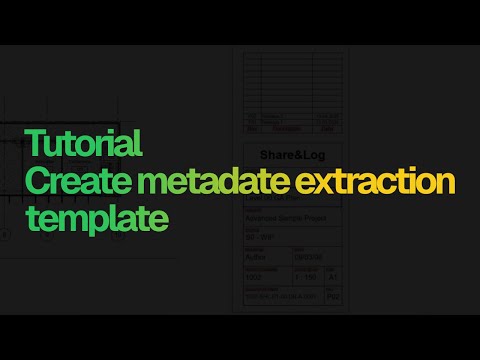
40 sec
Metadata extraction setup
How to configure metadata extraction templates for accurate drawing information.
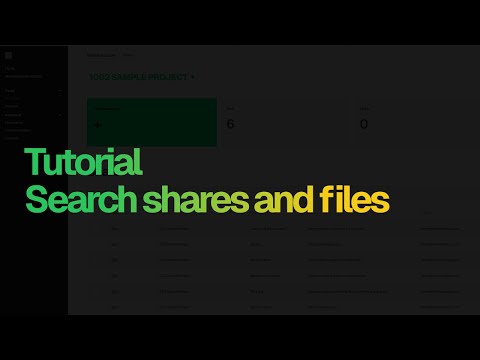
1 min 20 sec
Search shares and files
Learn how to search and find specific shares and files in your projects.
Key workflows
If you are still using Excel to track drawing issues, it might be time to rethink your workflow. Share&Log is built to help you work smarter — saving time, improving traceability, and reducing admin. In this post, we share a few tips and best practices to get the best results from the platform. From smart file naming to title block setup, small changes can make a big difference.
Tracking activities
It's easy to track file activities such as downloads. Simply navigate to an individual share and click on the "Activities" tab to see who has accessed your files and when.
Download drawing issue registers
Downloading drawing issue registers is easy, see diagrams. You can download registers for the whole project or for individual shares. Also when sending link to share the register is automatically included.
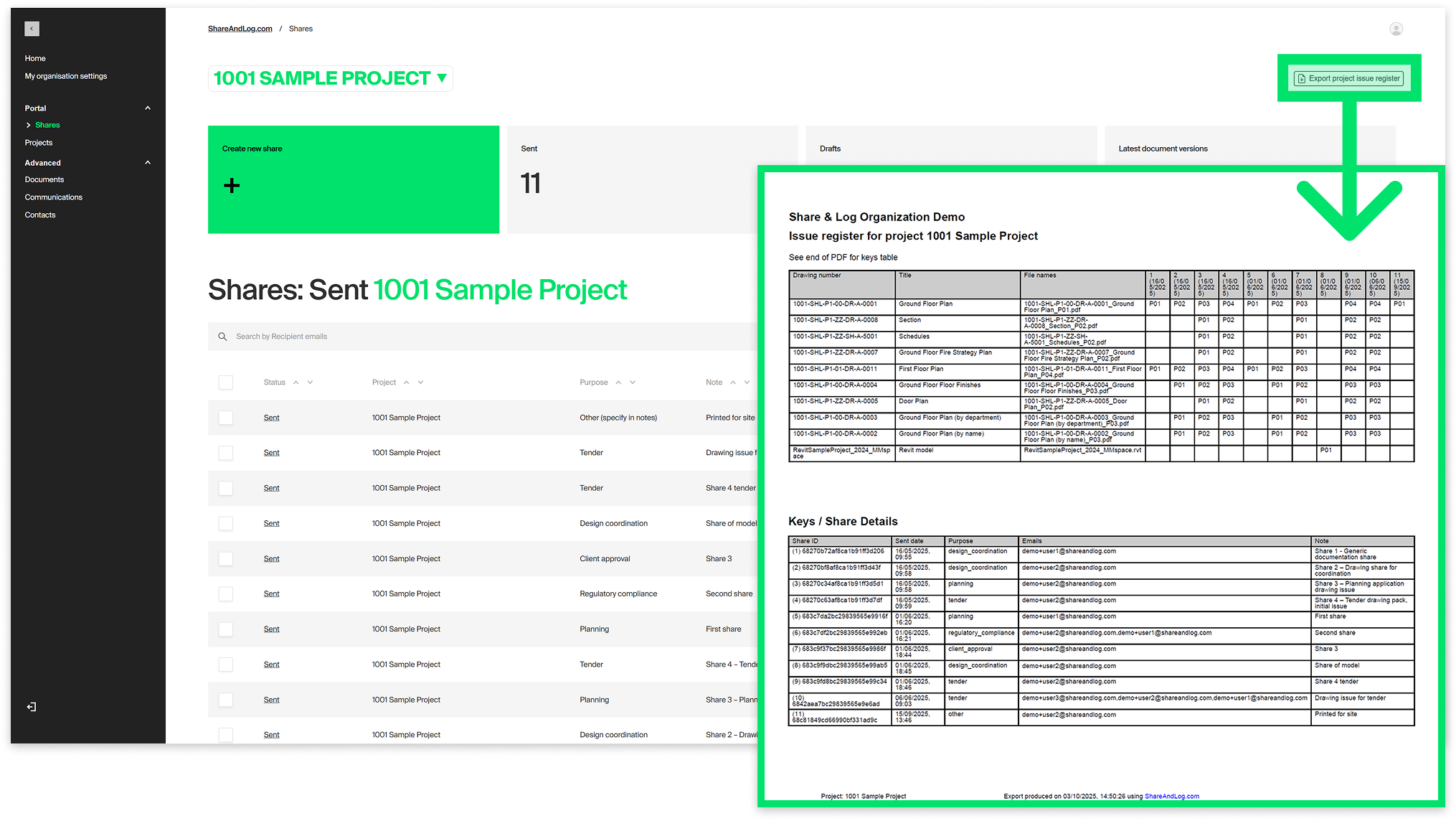
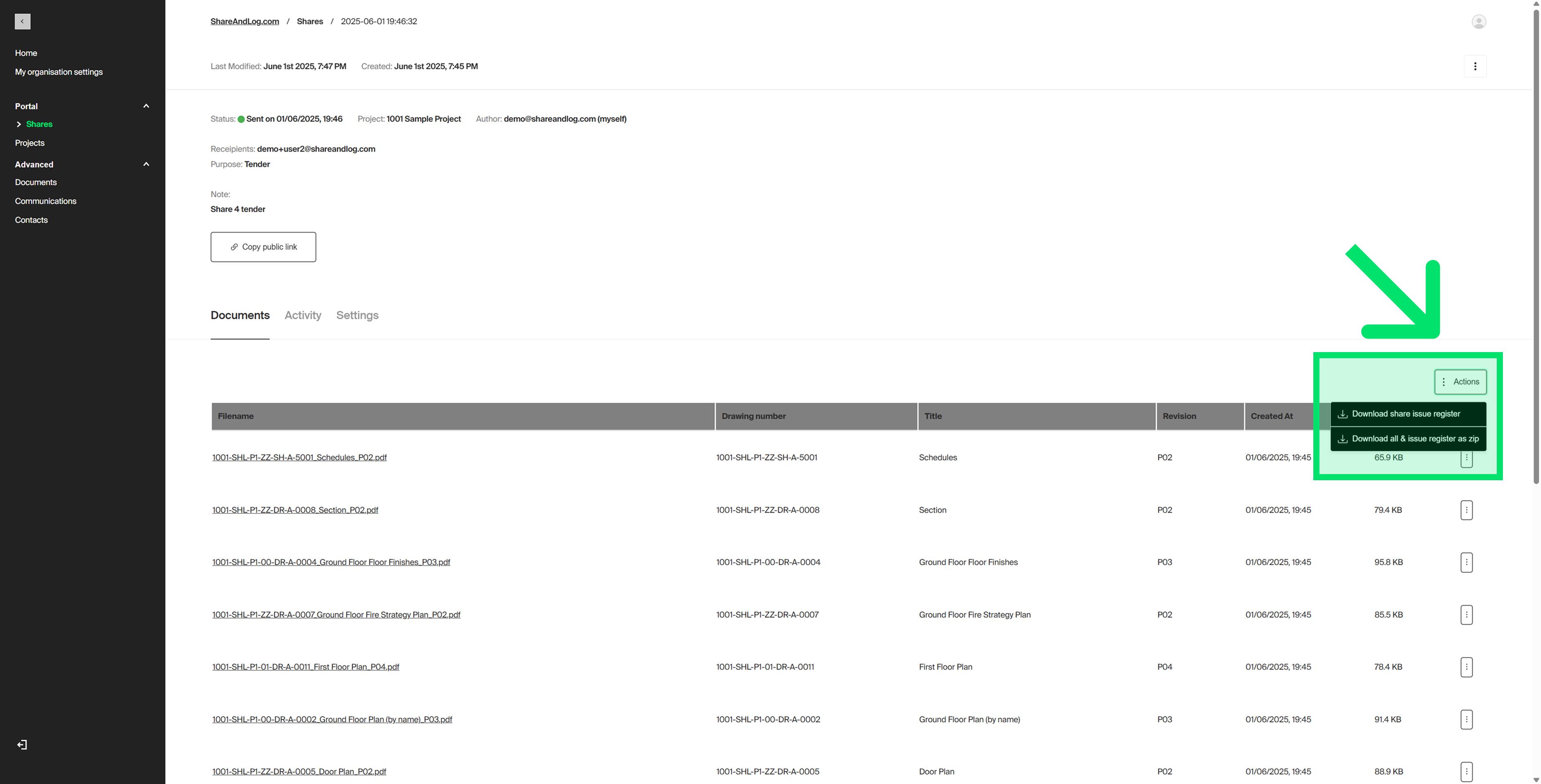
Title Block Setup *Optional
For the best metadata extraction, keep your drawing title block layout simple and consistent — ideally placed in the traditional bottom-right corner. Metadata labels best placed in the top left corner just above each field on the left side for most accurate reading (see diagram for reference). Share&Log automatically adjusts for different drawing sizes and orientations, so even bulk uploads with mixed formats are handled seamlessly.
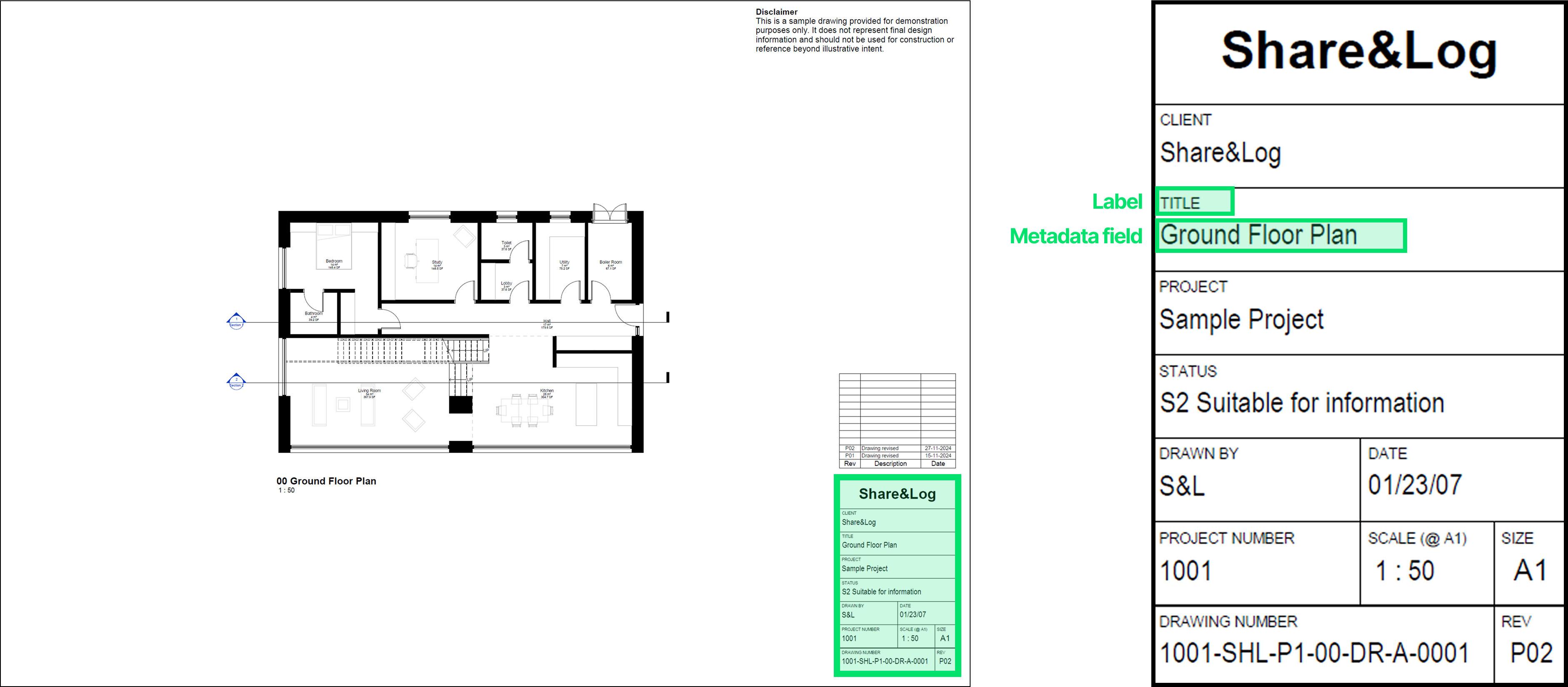
Drawing Titles and Keywords
Use clear, consistent wording in your drawing titles. Including common, specific terms will make it easier for you and your colleagues to search and locate the right drawings quickly. Good examples include:
- Level 00 Plan
- Level 00 Fire Strategy Plan
- Elevation East Facade
Simple changes like this can significantly improve search accuracy and save time.
File Naming
When uploading files, there is no need to match the file name to a previous upload. In fact, it is best to keep file names unique and include the revision directly in the name. This improves traceability and avoids confusion.